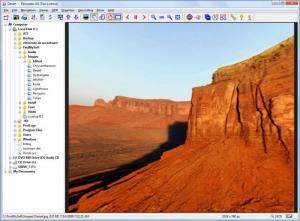Panorado
4.0.1.67
Size: 2.65 MB
Downloads: 4478
Platform: Windows (All Versions)
Panoramas are an interesting way of viewing images. They create a neat 3D impression, making it more fun to view your pictures. Creating them can be difficult. You would need specialized software, a good camera and a few skills. Even if you do not know which end of the camera to point at the scenery, you can use Panorado to view any image on your hard drive as a panorama. Due to its smart and easy to use features, this program can be used by experts and beginners alike.
Setting up the software can take only three clicks: Continue, Agree and Install. The installation process is instant. There are no progress bars to fill up or anything of the sorts. You will be notified that it is complete right after clicking the Install button.
Panorado works just like other basic image editors on the market. You can navigate to any location on the hard drive with the aid of a tree structure, on the left side of the window. After selecting an images folder, its contents will be displayed as thumbnails on the interface. The images themselves can be viewed like in a standard explorer window, by double clicking them or selecting them in the tree menu. They will be displayed on the same area as the folders contents.
While viewing an image, you can zoom in and out or adjust it to fit the window, by using the options on the toolbar. This is where the software gets interesting. With the other options on the toolbar, you can view the images as panoramas. Simply click these options and the images will be distorted to create a 3D impression. While in this viewing mode, you can look up or down, left or right by clicking and dragging over the images with your mouse cursor.
You can use the software to create and print a panoramic transformation. The option is located on the toolbar and it will bring up a tabbed window, where you may create a flat, rectilinear, cylindrical and other types of transformations. Most of the tabs contain the same options and a preview of the results. You can change the width and height of the output image by typing the numbers in separate dialog boxes, and you may also tick an option to keep the aspect ratio.
Panorado comes with other tools, which can be used to organize and sort images, view them in a slideshow, burn pictures to a disk and much more. It lets you access and edit tags, thumbnails and other aspects of an image, add geotags and locate images with Google Earth. It is also possible to make HDR adjustments, like setting a different exposure, contrast and more.
Pros
The software lets you view any image as a panorama. This only requires clicking one or two options on its interface. The process is instant, so you will not have to wait for a progress bar to fill up. Besides creating panoramas, the program offers many other features, so it can be used to organize pictures as well.
Cons
Some functions, like burning a CD, are locked in the trial version. If you are tired of your dull images, Panorado lets you view them in a different perspective. It only takes a few clicks to view images as high quality panoramas.
Panorado
4.0.1.67
Download
Panorado Awards

Panorado Editor’s Review Rating
Panorado has been reviewed by Frederick Barton on 11 May 2012. Based on the user interface, features and complexity, Findmysoft has rated Panorado 5 out of 5 stars, naming it Essential